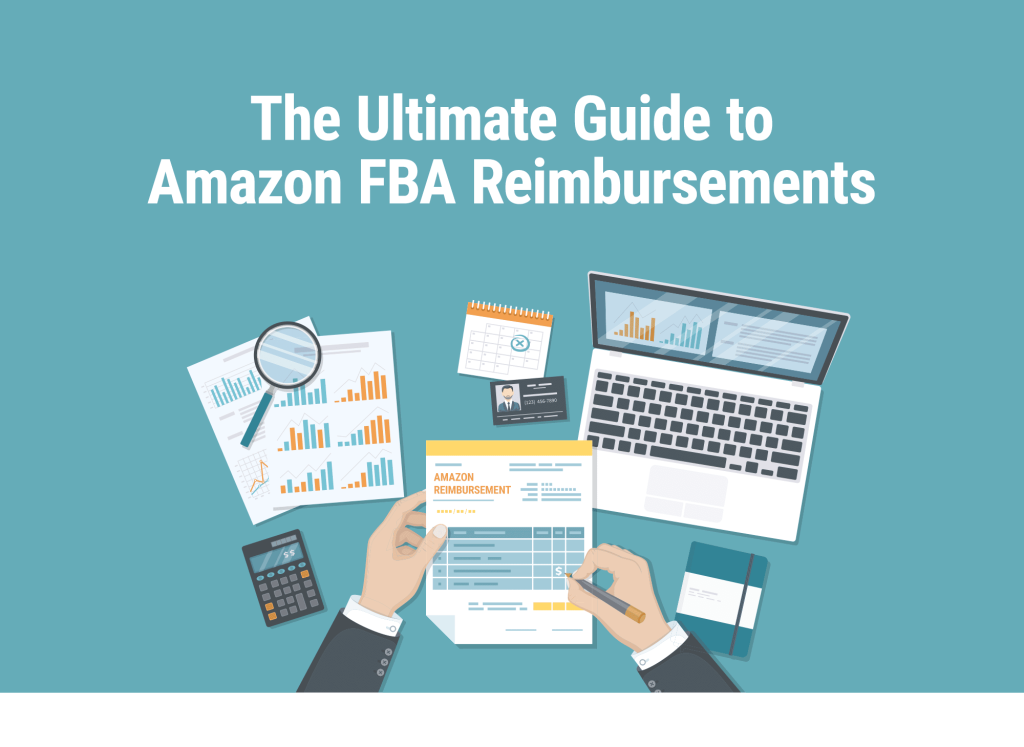Identifying which Amazon FBA reimbursements you’re entitled to can save your business a significant amount of money. Amazon manages many aspects of fulfillment, but errors like damaged inventory, incorrect fees, or lost shipments can occur. Knowing what to look for and how to claim these reimbursements ensures you don’t leave money on the table. Here’s a guide to help you get started:
Understand common reimbursement scenarios
Amazon provides reimbursements for several situations, including:
- Lost inventory: Items lost in Amazon’s fulfillment centers or during transit.
- Damaged inventory: Products damaged while in Amazon’s care or returned in unsellable condition by customers.
- Overcharged fees: Incorrect charges for FBA storage or fulfillment fees.
- Refund discrepancies: Customers who are refunded more than they paid or fail to return the item after being refunded.
Knowing these scenarios is the first step to identifying where you might be owed money.
Audit your account regularly
Regularly review your Amazon reports to spot discrepancies. Key reports to analyze include:
- Inventory Adjustments Report: Shows lost or damaged inventory.
- Fee Preview Report: Ensures your fees align with the product dimensions and weight.
- Returns Report: Tracks returned items and their condition.
Manually auditing these reports can be time-consuming, which is why many sellers rely on an Amazon reimbursement service to handle this task efficiently.
Check time limits for claims
Amazon imposes specific time limits for filing reimbursement claims. For example:
- Lost or damaged inventory: Up to 18 months.
- Customer returns: Typically 45 days after the refund is issued.
- Overcharged fees: Varies but should be checked regularly.
File claims promptly to avoid missing out on reimbursements.
File claims through Seller Central
To submit a claim, go to the “Help” section in Seller Central and select the issue type (e.g., inventory lost or damaged). Provide all necessary documentation, such as order IDs, shipment IDs, and relevant reports. Be precise and professional in your communication with Amazon.
Use automated tools or services
If managing reimbursements feels overwhelming, consider using automated tools or outsourcing to professionals. Many sellers work with specialists in Amazon reimbursement claim processing, who use software and expertise to audit accounts, identify owed reimbursements, and handle the claims process on your behalf.
Monitor and track your claims
Keep a record of all submitted claims, including their status and any correspondence with Amazon. Follow up on unresolved claims to ensure they’re processed correctly.
Final thoughts
Identifying and claiming Amazon FBA reimbursements requires vigilance and consistent auditing. By understanding common reimbursement scenarios, keeping track of time limits, and potentially partnering with an Amazon reimbursement service, you can recover funds that rightfully belong to you. Streamlining this process not only saves money but also helps optimize your FBA operations.